Snapchat, with its unique features and evolving interface, often introduces subtle visual cues that can leave users puzzled. One such enigmatic symbol is the “X” icon that occasionally appears next to a friend’s name in your chat list. If you’ve encountered this mysterious “X” and wondered about its significance, you’re not alone. This article aims to solve the mystery of the “X” on Snapchat, explaining its various meanings, what it implies about your connection with that user, and how to address it, ensuring you fully understand your Snapchat interactions.
The Primary Meaning of the X Icon
At its core, the “X” icon next to a name on Snapchat primarily indicates a change in your friendship status with that individual. It generally means one of two things:
- They Unfriended You: If you were previously friends with this person on Snapchat, and the “X” now appears, it most likely signifies that they have removed you from their friends list. This is a common reason for the “X” to appear.
- Pending Friend Request: If you have never been friends with this person, or if you sent them a friend request that they haven’t accepted yet, the “X” can also appear. In this scenario, it indicates that there is a pending friend request between you two.
It’s important to distinguish that the “X” icon does not mean that the person has blocked you. If someone has blocked you, their username will not appear in search results, and you won’t be able to send them messages or view their profile. The “X” specifically relates to the friend status.
How to Deal with the X Icon

When you see the “X” icon, there are a few actions you can take, depending on the situation and your desired outcome:
If They Unfriended You:
- Re-add Them: If you wish to re-establish the friendship, you can tap on their name (or the “X” icon) and then select the “+Add” option. This will send them a new friend request. If they accept, the “X” will disappear, and you will be friends again.
- Ignore: You can choose to do nothing. The “X” will remain, indicating they are not on your friends list.
- Block Them: If you no longer wish to have any interaction with this person, you can tap on their name and then select the option to block them on Snapchat. This will prevent them from seeing your content or contacting you.
If It’s a Pending Friend Request:
- Accept the Request: If you want to add them as a friend, simply tap on their name and then select “Accept.” The “X” will disappear, and you will become friends.
- Ignore the Request: You can choose to leave the request pending. The “X” will remain, indicating an unaccepted request.
- Decline the Request: If you do not wish to add them, you can decline the friend request. This will remove the “X” and the pending request.
Can You Still Message Someone with an X Next to Their Name?

If an “X” appears next to someone’s name, it means they are not currently on your friends list (either they unfriended you or you haven’t accepted their request). In such cases, your messages and Snaps to them will not go through immediately. Instead, they will show as “Pending” until they add you back as a friend or you accept their friend request.
This is a key privacy feature of Snapchat. The platform ensures that only mutual friends can send and receive direct messages, preventing unwanted communication from non-friends.
Why Would Someone Unfriend You on Snapchat?
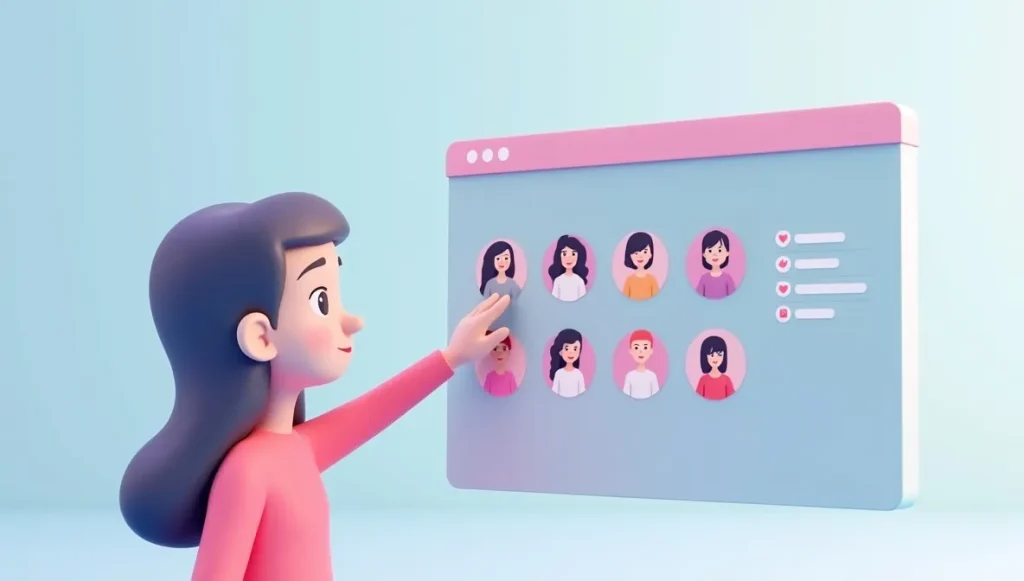
Being unfriended on Snapchat can sometimes be confusing or even hurtful, especially if you don’t understand why. There are various reasons why someone might choose to unfriend you, ranging from personal preferences to changes in their social circle:
- Decluttering Their Friends List: Many users periodically clean up their friends list to remove inactive accounts, people they no longer interact with, or those they don’t know well in real life. This is a common practice to maintain a more manageable and relevant social circle.
- Privacy Concerns: Some individuals become more conscious of their online privacy and may unfriend people they don’t know intimately to limit who can view their Stories and Snaps.
- Changes in Relationship: If a friendship or relationship has ended, unfriending on social media platforms like Snapchat is a common way to create distance or move on.
- Inactivity: If you haven’t been active on Snapchat or haven’t interacted with them for a long time, they might assume you’re no longer using the app or are not interested in connecting.
- Misunderstanding or Conflict: While less common, a misunderstanding or a minor conflict could lead someone to unfriend you. Sometimes, it’s a temporary action taken in the heat of the moment.
- Accidental Unfriending: Though rare, it’s possible for someone to accidentally unfriend you, especially if they are quickly navigating through their friends list.
- Ghosting: In some cases, unfriending can be a form of
ghosting, where someone ends communication without explanation. This is more common in casual online interactions.
It’s important not to take being unfriended too personally. Often, it has more to do with the other person’s preferences or habits than with anything you’ve done.
Conclusion
The “X” icon on Snapchat serves as a clear indicator of changes in your friendship status, primarily signifying that someone has unfriended you or that a friend request is pending. Understanding this symbol is crucial for navigating your Snapchat interactions effectively. While it can sometimes be a source of confusion, knowing how to interpret and respond to the “X” empowers you to manage your connections and maintain control over your Snapchat experience. By being aware of these nuances, you can ensure your digital relationships remain clear and your communication flows smoothly.




