
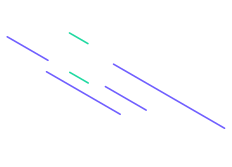
Snapchat Planets
Ever spotted a gold badge or a planet icon on a friend’s Snapchat profile and wondered what it means? You’re not alone! This is part of the Snapchat Planet System, a feature exclusive to Snapchat+ subscribers.
It’s a unique way Snapchat shows your friendship rank within their top 8 friends list. Simply put, by tapping a special badge on their profile, you can see which planet you represent in their social cosmos.
This guide cuts straight to the chase. We’ll explain exactly what the Saanapchat Planet System is (based on the official concept), detail the planet order and meanings, and show you step-by-step how to check your rank.
Table of Contents
ToggleWhat are Snapchat Planets, Exactly?
So, what exactly is this system? According to Snapchat’s official explanation, the Snapchat Planet System is a Snapchat+ feature that shows your specific position within a friend’s top 8 Best Friends list. You discover this rank by interacting with a special badge on their profile.
Here’s the core mechanism: If you and a friend both have Snapchat+ and have the feature enabled, you might see a badge with a gold ring on their Friendship Profile. This badge will say either “Best Friends” or “Friends.”
Tapping this gold-ringed badge is the key action. It reveals which planet you represent in their solar system, indicating your rank based on your mutual interaction levels.
There’s a subtle difference in the badges:
- “Best Friends” Badge (Gold Ring): This means you are in their top 8, AND they are also in your top 8. It signifies a high level of mutual interaction.
- “Friends” Badge (Gold Ring): This indicates you are in their top 8, but they might not be in yours. Your interaction with them is high enough for you to rank, but their interaction might be higher with others.
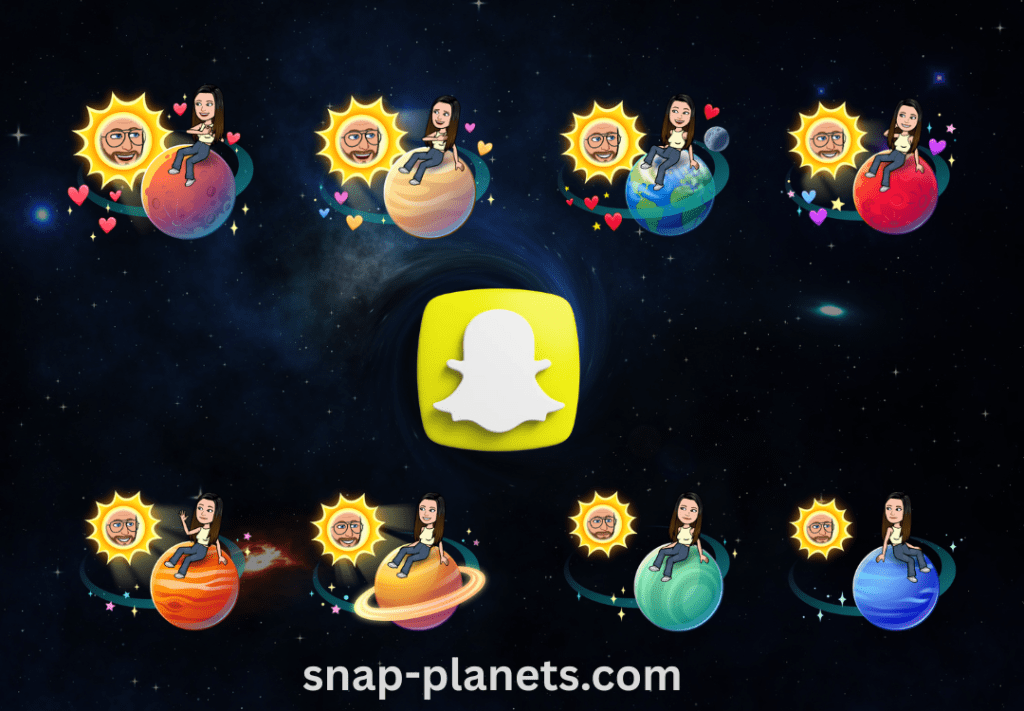
Remember:
This feature requires an active Snapchat+ subscription for both you and the friend involved. Additionally, the “Friend Solar System” feature often needs to be manually turned on in your Snapchat+ settings after subscribing.
Snapchat Planets List: Order & Meaning
This is often the core question users have: What does each planet mean when you see it after tapping the badge on a friend’s profile? It directly tells you your rank in their top 8 Best Friends list, based on your mutual interaction.
Here’s a quick overview:
| Planet Icon | Planet Name | Rank | Interaction Level |
|---|---|---|---|
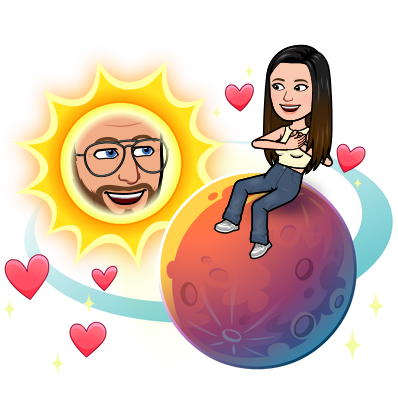 |
Mercury | #1 | Highest |
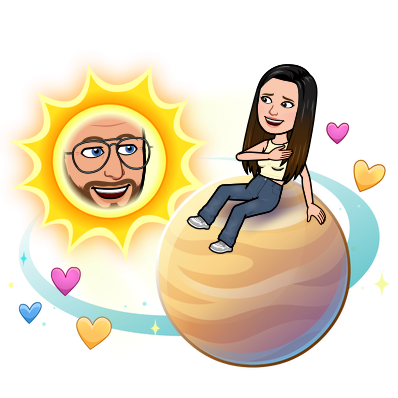 |
Venus | #2 | Very High |
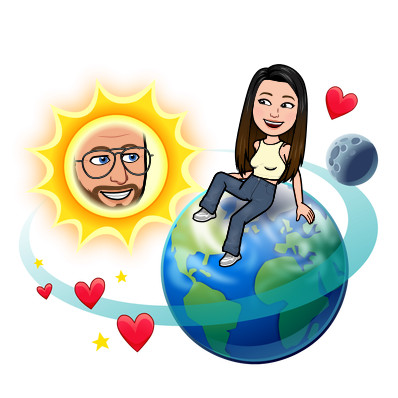 |
Earth | #3 | High |
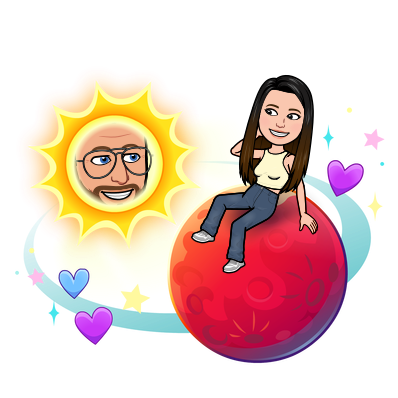 |
Mars | #4 | Good |
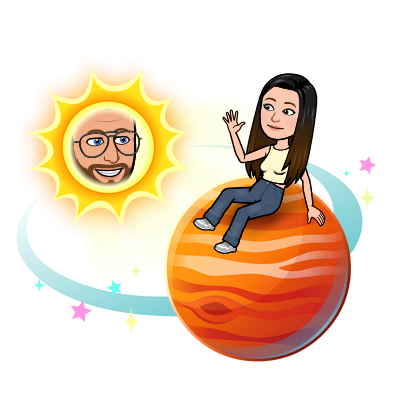 |
Jupiter | #5 | Moderate |
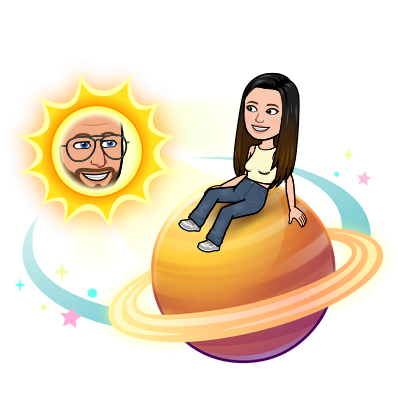 |
Saturn | #6 | Lower Moderate |
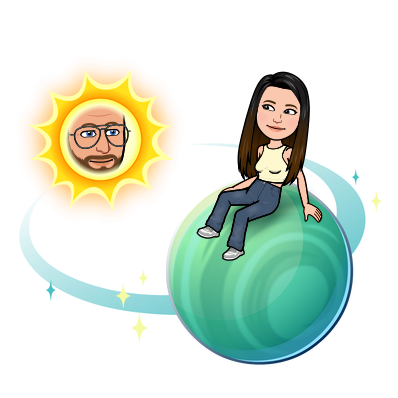 |
Uranus | #7 | Low |
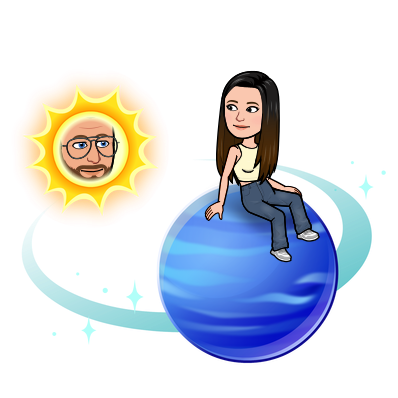 |
Neptune | #8 | Lowest (within Top 8) |
Now, let’s break down what each planet signifies about your position:
Mercury: Your #1 Position (Highest Interaction)
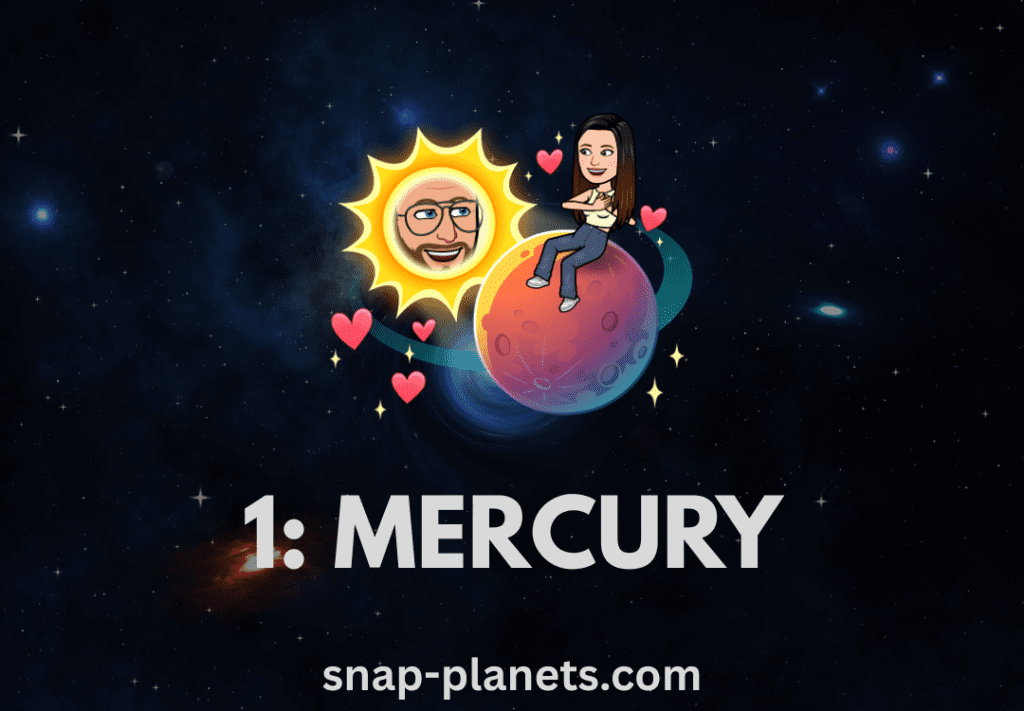
Seeing Mercury confirms your top Snapchat planet rank as your friend’s number one Best Friend, indicating the highest level of mutual interaction (Snaps/Chats).
Visually, Mercury is often represented with vibrant colors like red or pink, sometimes incorporating heart motifs to emphasize the premier closeness. While the exact look can vary, seeing Mercury unmistakably means you hold the #1 position.
Venus: Your #2 Position
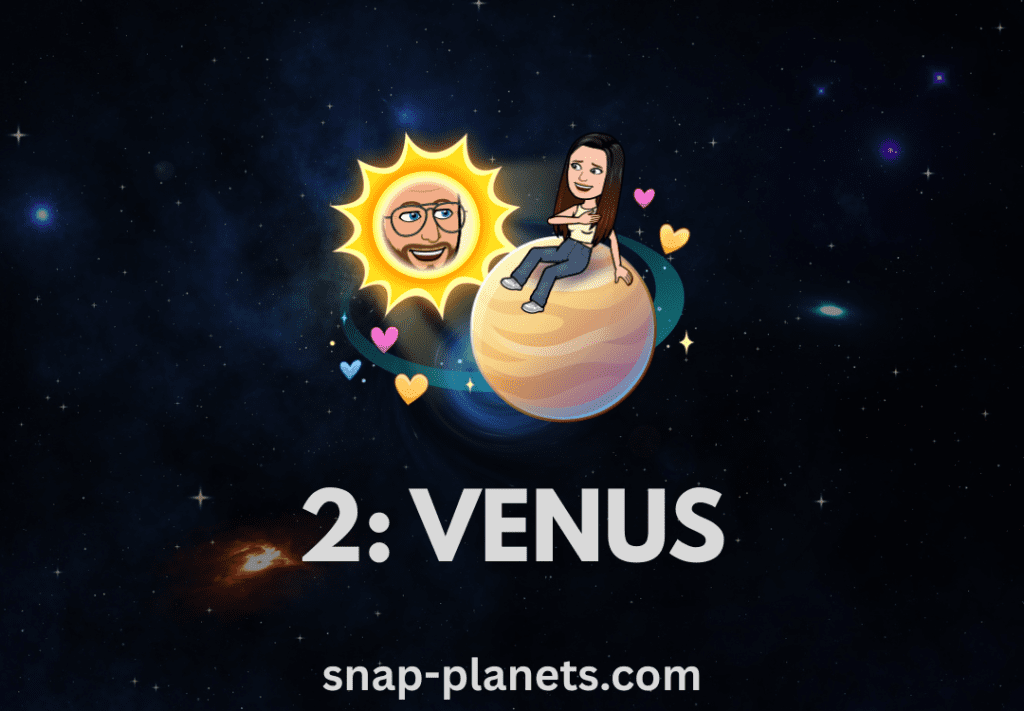
If you see Venus, you rank as your friend’s second closest connection on Snapchat, indicating very high interaction just below their #1.
Visually, Venus often appears with warm colors like orange or yellow, sometimes featuring sparkles or a glowing effect, reflecting a very strong and active connection.
Earth: Your #3 Position
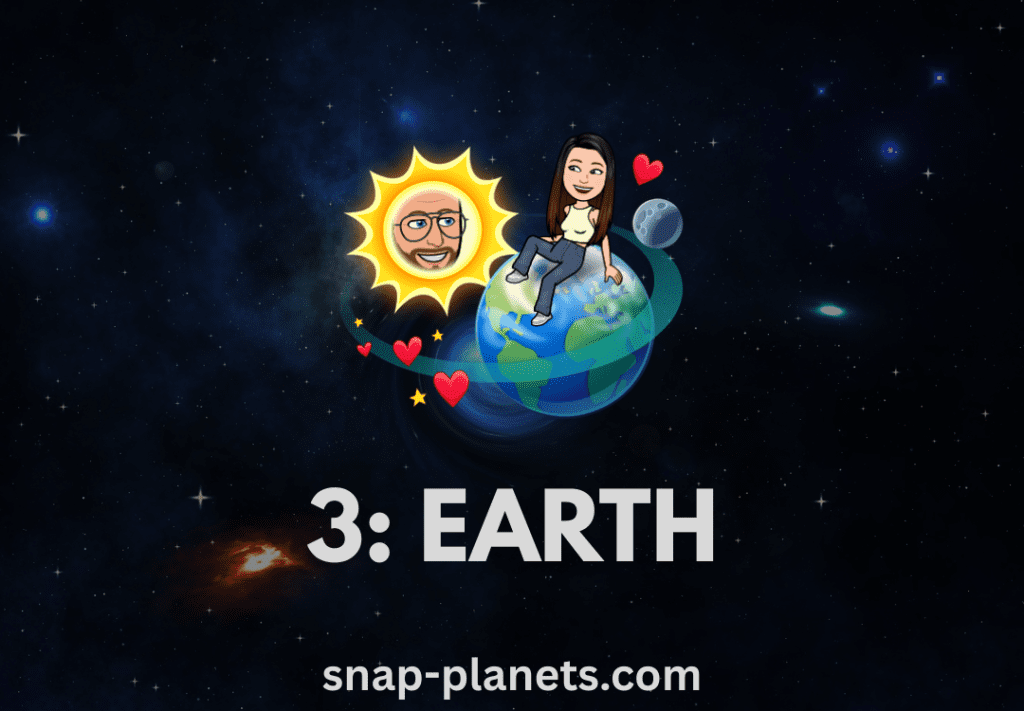
Earth places you as your friend’s third Best Friend, signifying a high and consistent level of interaction.
Visually, Earth is often depicted with familiar blue and green colors, sometimes with clouds or a moon, suggesting a solid, grounded connection within their top friends.
Mars: Your #4 Position
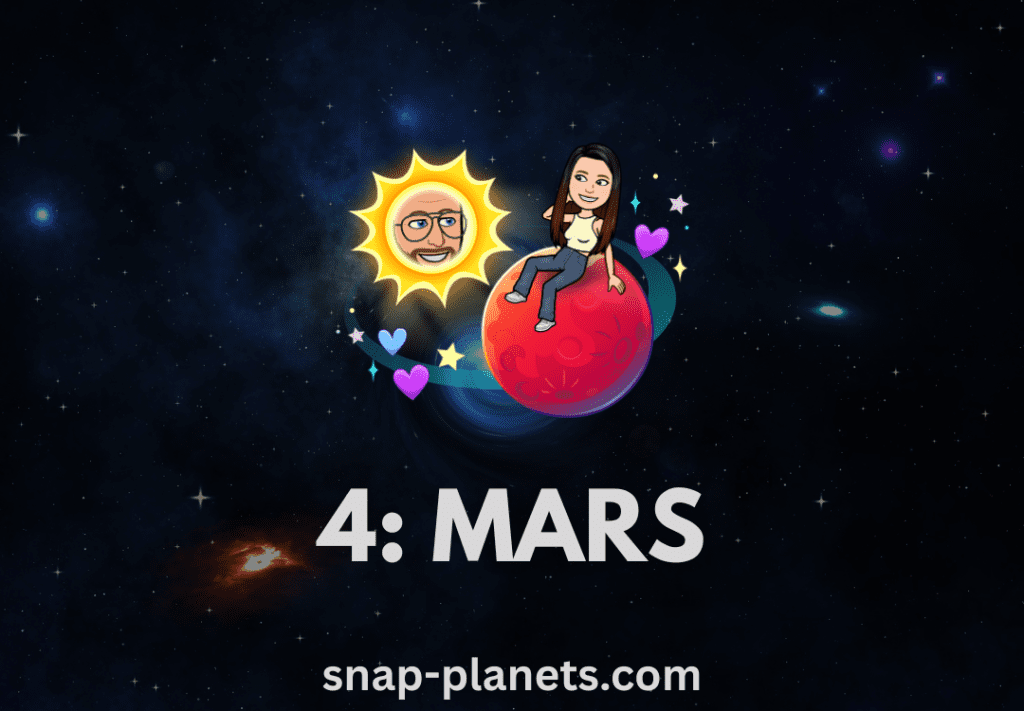
Seeing Mars means you hold the fourth position in your friend’s Snapchat interaction hierarchy, maintaining a good connection.
Visually, Mars is typically shown with its characteristic reddish hue, sometimes appearing fiery or energetic, representing a dynamic friendship within their top tier.
Jupiter: Your #5 Position
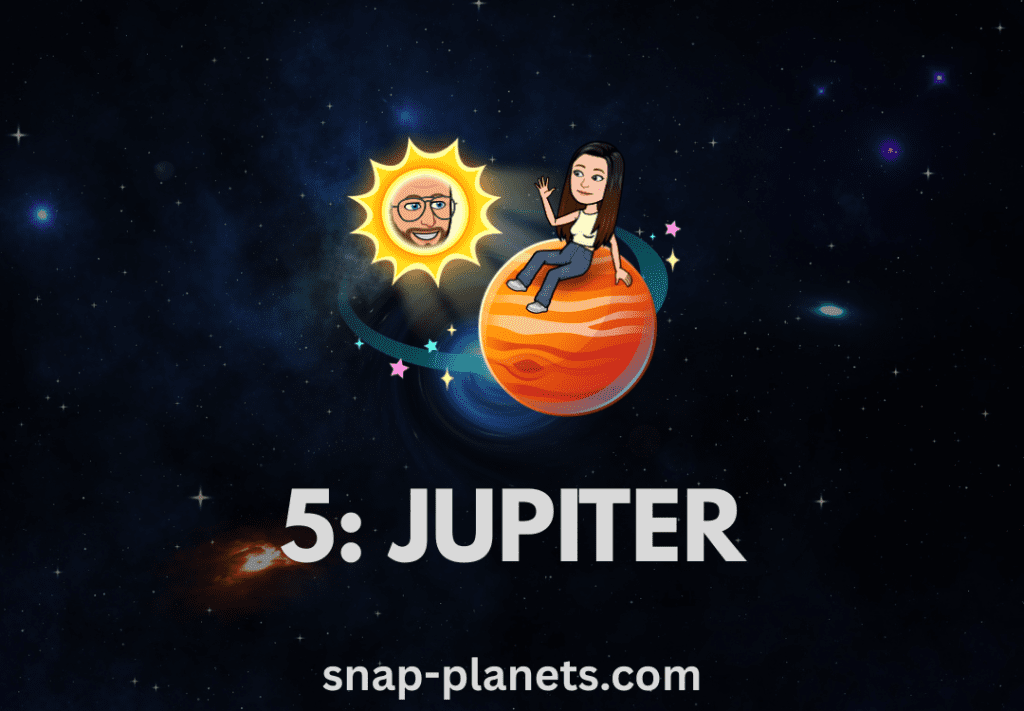
Jupiter indicates you are their fifth most interacted-with friend, representing a moderate, valued connection within their top 8.
Visually, Jupiter is often depicted as a large planet with characteristic bands or swirls, sometimes in brownish or orange tones, conveying a positive and friendly interaction level.
Saturn: Your #6 Position
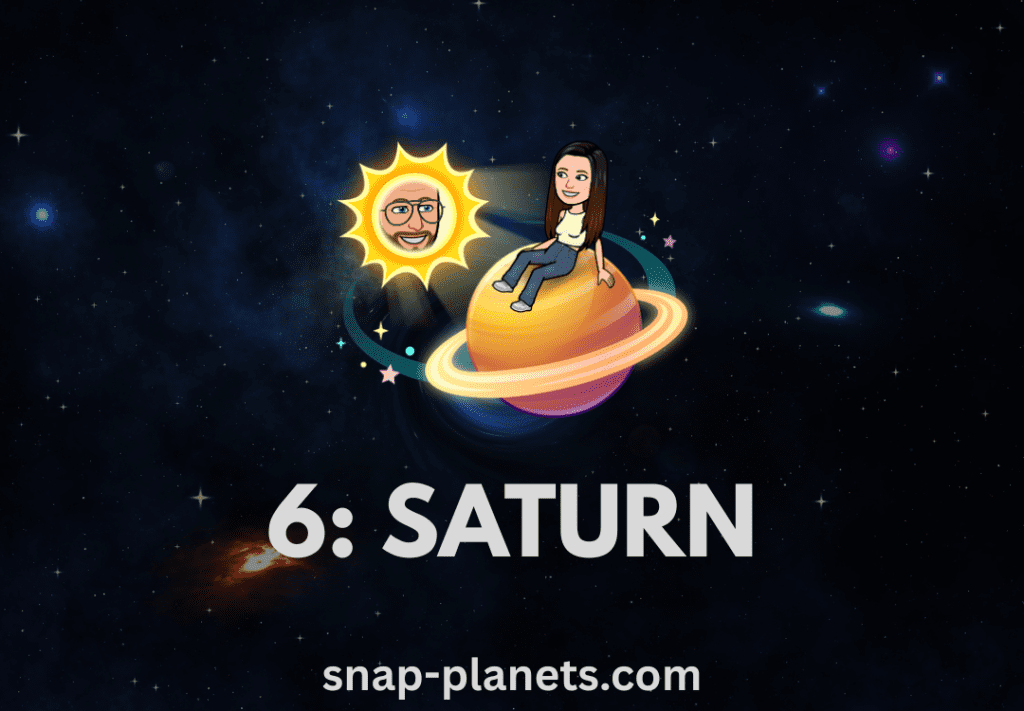
Saturn places you at the sixth rank in your friend’s list; your interaction is significant enough for the top 8, though likely less frequent than their inner circle.
Visually, Saturn is easily recognizable by its prominent rings, often shown in yellowish or golden hues, suggesting a steady, if more occasional, connection.
Uranus: Your #7 Position
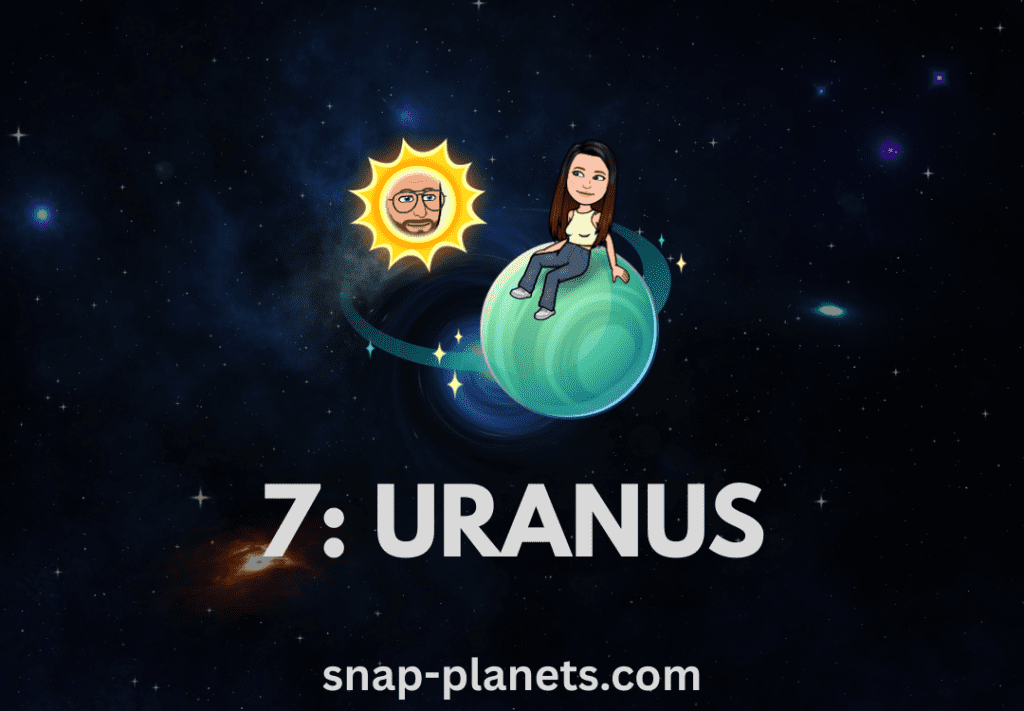
Seeing Uranus means you are their seventh Best Friend based on Snapchat activity, placing you on the outer edge of their most active connections.
Visually, Uranus is often depicted in shades of light blue or teal, sometimes with a smooth or hazy appearance, reflecting a lower interaction level within the top group.
Neptune: Your #8 Position
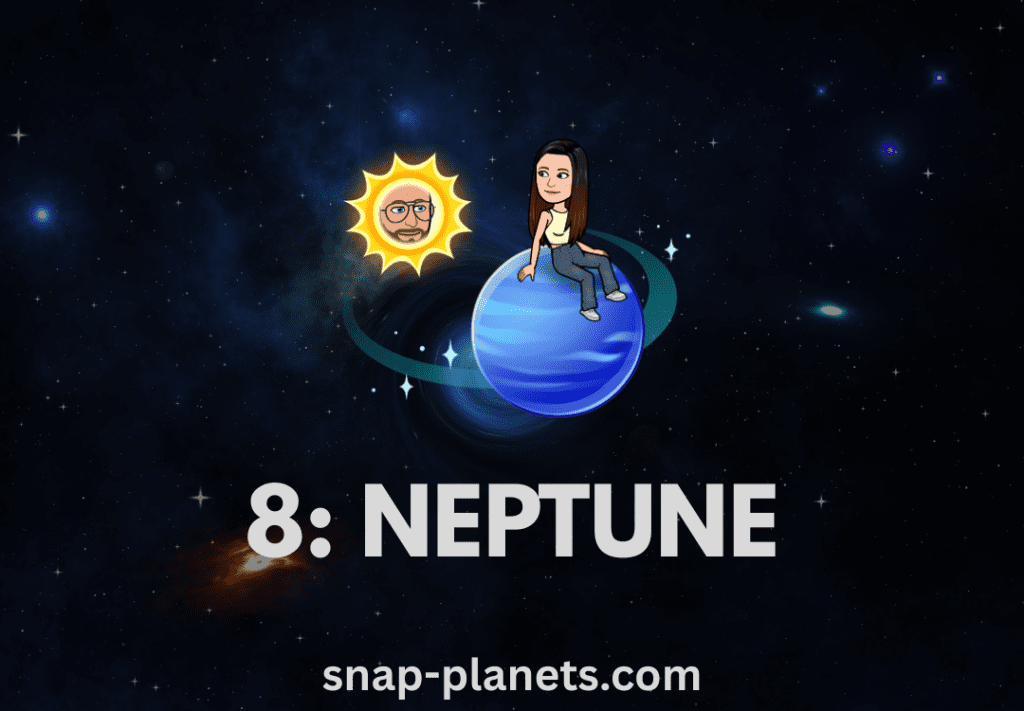
Neptune signifies you hold the eighth and final spot in their top Best Friends list, representing the lowest interaction level among their top 8.
Visually, Neptune is often shown as a deep blue planet, sometimes appearing distant or faint, aligning with the minimal interaction level for this rank.
Important Note on Visuals:
Snapchat can and does update the specific appearances of planets and associated Friendmojis. While visuals offer cues, focus on the planet’s name and the rank (#1-8) it represents. That meaning remains consistent even if the graphics change.
Why Did Snapchat Introduce the Planet System?
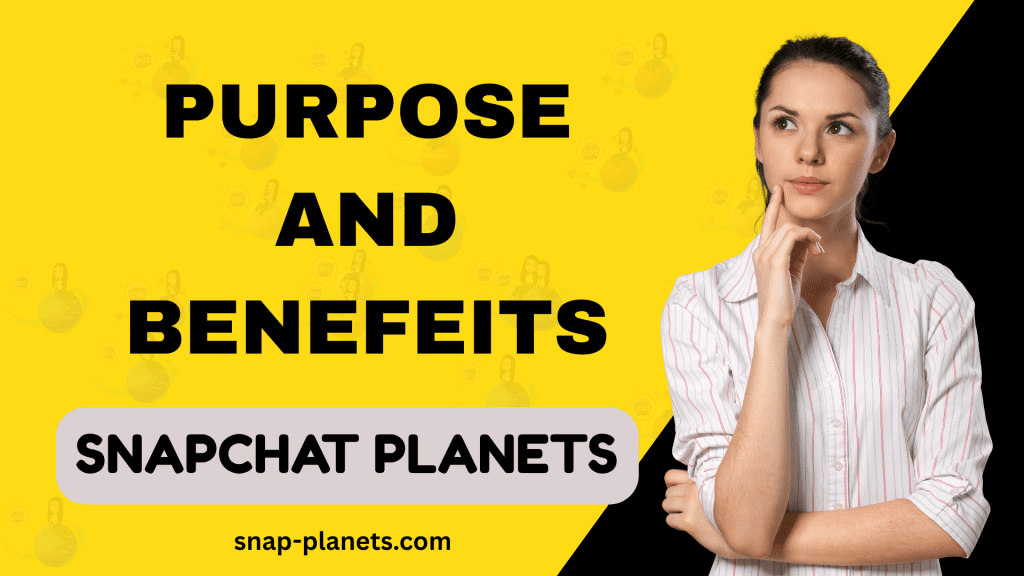
Snapchat introduced the Friend Solar System feature as part of its premium Snapchat+ offering for several strategic reasons:
- Enhanced User Engagement: The Planet System transforms basic friendship metrics into a visually engaging, interactive experience. By gamifying social connections, Snapchat encourages users to maintain regular communication within the app.
- Premium Value Proposition: As an exclusive Snapchat+ feature, the Planet System adds tangible value to the subscription service. It offers subscribers unique insights into their social connections that aren’t available to regular users.
- Relationship Visualization: The feature provides a creative way to visualize friendship dynamics. Rather than displaying simple statistics, the planetary metaphor makes relationship strength more intuitive and engaging to understand.
- Competitive Differentiation: In the crowded social media landscape, unique features like the Planet System help Snapchat stand out from competitors. It reinforces Snapchat’s brand identity as an innovative platform focused on close friendships rather than broad social networking.
- User Retention: By creating curiosity about one’s position in friends’ solar systems, the feature subtly encourages more frequent interactions to maintain or improve planetary rankings.
How to Enable/Disable the Snapchat Friend Solar System Feature
The Friend Solar System feature is exclusive to Snapchat+ subscribers, and interestingly, it’s turned off by default for new subscribers as of April 2024. Here’s how to manage this feature:
To Enable the Feature:
- Open the Snapchat app.
- Tap on the profile icon in the top left corner.
- Below your profile name, tap on Snapchat+.
- A new screen will appear with various features.
- Scroll down until you find the Solar System feature.
- Toggle the switch to the ON position
To Disable the Feature:
- Follow the same steps as above.
- Toggle the “Friend Solar System” switch to the OFF position
Important Notes:
- Both you and your friend need Snapchat+ subscriptions to use this feature
- Both users need to have the feature enabled to see planetary rankings
- Disabling the feature means others can’t see their rank in your system, and you can’t see your rank in theirs
- Your settings change takes effect immediately
If you’re concerned about privacy or find the feature causing social anxiety (as some users have reported), disabling it is a simple way to opt out while still enjoying other Snapchat+ benefits.
How to Find Your Position in Friend Profile
Ready to see Snapchat Planets and find out your rank in a friend’s Friend Solar System? It’s easy, but you need a few things in place first.
Before You Start:
- Make sure you have an active Snapchat+ subscription.
- Confirm the “Friend Solar System” feature is enabled in your Snapchat+ settings.
- Crucially, the friend whose profile you are checking must also have Snapchat+ and have the feature enabled.
Steps to Check Your Rank:
- Open your Snapchat app.
- Navigate to the Friendship Profile of the Snapchat+ friend you want to check. (You can do this from your Chat list or by searching for them).
- Look directly under their name on their profile. Find the badge with a gold ring around it. It will say either “Best Friends” or “Friends.”
- Tap this gold-ringed badge.
- A screen will pop up, displaying the specific planet that represents your rank in their top 8 Best Friends list.
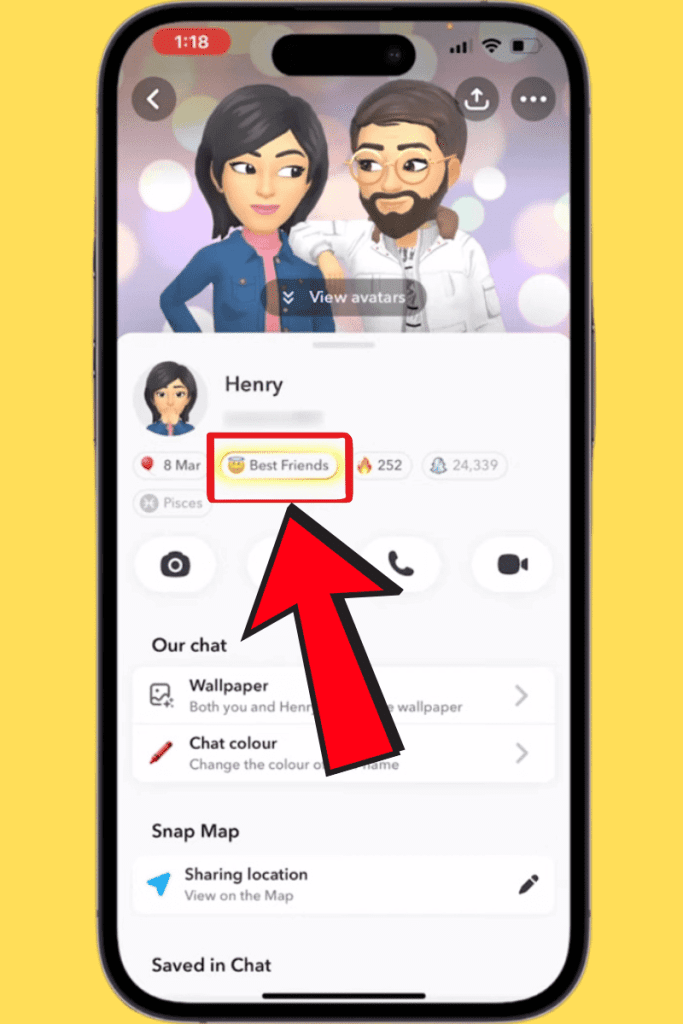
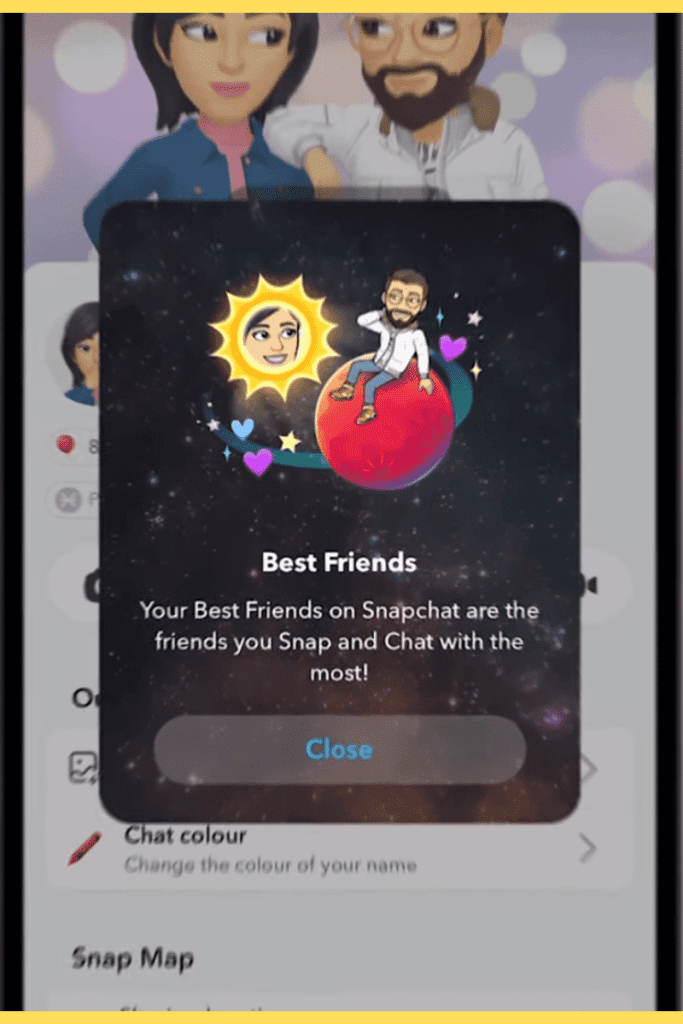
That’s it! The planet shown tells you exactly where you stand in their Snapchat interaction hierarchy, according to the order we detailed above (Mercury #1, Venus #2, etc.).
How to Increase Your Snapchat Planets Ranking
Want to move closer to the sun (Mercury position) in a friend’s solar system? While Snapchat doesn’t allow manual adjustment of rankings, you can naturally improve your position through increased interaction. Here are effective strategies:
- Send Regular Snaps: Consistently sending Snaps directly to that specific friend is one of the most effective ways to improve your ranking. Quality and frequency both matter.
- Maintain Active Conversations: Regular back-and-forth chat conversations significantly impact your ranking. Try to have meaningful exchanges rather than just one-word replies.
- Create and Maintain Streaks: Snapstreaks require daily interaction, which naturally boosts your position in their solar system over time.
- React to Their Stories: Regularly viewing and responding to their Stories signals engagement with their content.
- Share Memories: Sending Snaps from your camera roll or Memories shows thoughtful engagement beyond quick, in-the-moment Snaps.
- Video Calls: Snapchat video calls count as high-quality interactions that can positively impact your ranking.
- Group Interactions: Being active in the same group chats can supplement your direct interactions.
- Consistency is Key: Regular, sustained interaction over time has more impact than sporadic bursts of activity.
Is Snapchat planets Feature are Controversial Feature?
The Friend Solar System feature has indeed sparked controversy, particularly regarding its psychological impact on users, especially younger ones. In April 2024, Snapchat made a significant change by turning the feature off by default for new Snapchat+ subscribers in response to these concerns.
The Controversy Centers Around Several Key Issues:
1. Social Comparison and Anxiety
Reports, including a Wall Street Journal investigation, suggested the feature was contributing to anxiety among teens who obsessively checked their rankings and felt distressed when their position dropped.
2. Friendship Quantification
The feature has been criticized for potentially turning friendships into competitions, with users feeling compelled to interact more frequently just to improve their ranking.
3. Privacy Concerns
Some users have expressed discomfort with having their interaction patterns quantified and displayed, even in the limited way the feature implements.
Snapchat's Response:
- Making the feature opt-in rather than enabled by default
- Releasing a statement acknowledging the potential negative impacts
- Emphasizing that the feature is meant to be a fun insight, not a measure of friendship quality
- Maintaining the feature for those who enjoy it while respecting the concerns of others
This controversy highlights the broader challenges social media companies face in balancing engaging features with potential psychological impacts, especially for younger users who may be more vulnerable to social comparison.
According to Newsroom, the Snapchat Friend Solar System is an optional feature and is used by less than 0.25% of our community on average each day.
Difference Between Extended Best Friend List & Snapchat Planets
Snapchat+ offers two distinct features that help users understand their friendship dynamics: the Extended Best Friend List and the Friend Solar System (Planets). Though they might seem similar, they serve different purposes and function differently:
Extended Best Friend List:
- What It Shows: Displays up to 16 of YOUR best friends (expanded from the standard 8)
- Perspective: YOUR view of YOUR closest friends
- Direction: Outward-looking (who YOU interact with most)
- Additional Info: Shows movement indicators (up/down arrows) to track changes in friend positions
- Privacy: Only visible to you
- Purpose: Personal insight into your own interaction patterns
Friend Solar System (Planets):
- What It Shows: Reveals which planet (position #1-8) YOU represent in a FRIEND’S top friends list
- Perspective: THEIR view of their closest friends, with you as one of the planets
- Direction: Inward-looking (how others see you)
- Additional Info: Uses planetary metaphor to represent closeness (Mercury closest, Neptune furthest)
- Privacy: Requires mutual opt-in through Snapchat+ subscription and feature enablement
- Purpose: Social insight into where you stand in others’ interaction patterns
Key Differences:
- Extended Best Friend List is about who’s important to YOU
- Friend Solar System is about how important YOU are to OTHERS
- Extended List shows more friends (16 vs. 8)
- Extended List is private to you, while Planets requires mutual feature activation
- Extended List uses simple ranking, while Planets uses the solar system metaphor
Understanding these differences helps clarify that these features complement rather than duplicate each other, offering different perspectives on your Snapchat social connections.
Can is Use Snapchat Planets For Free
No. Snapchat Planets is a premium feature exclusively available to Snapchat+ subscribers. Free users only see basic Best Friends lists.
What is Snapchat+
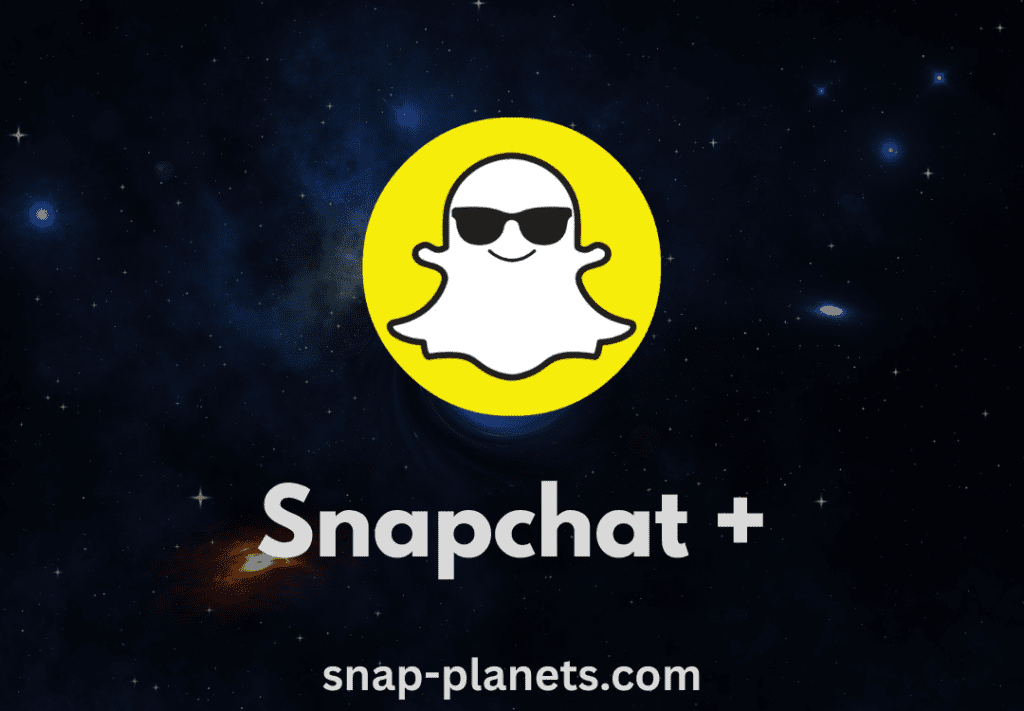
Snapchat+ is the premium subscription service offered by Snap Inc., launched in June 2022 to provide enhanced features and early access to innovations for dedicated users. It represents Snapchat’s venture into the subscription model that many social platforms have adopted.
Core Offering
Snapchat+ gives subscribers access to exclusive, experimental, and pre-release features that aren’t available to regular users. It’s designed for the platform’s most passionate users who want an enhanced experience and are willing to pay for additional functionality.
Key Features
- Friend Solar System: View your ranking in friends’ top 8 lists
- Story Rewatch Indicator: See who’s rewatched your Stories
- Custom App Icons: Personalize your Snapchat app icon
- Extended Best Friend List: View up to 16 best friends instead of 8
- Priority Story Replies: Have your replies to public Stories highlighted
- Post View Emoji: Set a custom emoji for friends to see after viewing your Snaps
- Bitmoji Backgrounds: Access exclusive backgrounds for your profile
- Custom Chat Wallpapers: Use special designs for your conversations
- Early Access: Try new features before they’re released to all users
How to Get Snapchat+
Getting Snapchat+ is straightforward, with flexible subscription options to fit different preferences and budgets. Here’s how to subscribe:
Open the Snapchat app on your device.
Go to your Profile by tapping your Bitmoji or profile icon in the top left corner.
Tap on the Snapchat+ banner at the top of your profile.
Select a subscription plan that suits you.
Follow the on-screen instructions to complete your purchase.
Free Trial:
- You’ll need to enter payment information to start the trial
- Your account will be automatically charged when the trial ends unless you cancel
- All Snapchat+ features are available during the trial period
- You can cancel anytime during the trial to avoid being charged
Subscription Packages
| Country | One Month | Six Months | One Year |
|---|---|---|---|
| United States | $3.99 | $21.99 | $39.99 |
| United Kingdom | £3.99 | £21.99 | £39.99 |
| India | Rs. 49 | - | - |
Troubleshooting: What to Do When Things Go Wrong
- Snapchat+ for Both? Confirm that both you AND the friend whose profile you are viewing have active Snapchat+ subscriptions. It’s required for both parties.
- Feature Enabled? Did both you AND your friend turn on the “Friend Solar System” feature in your respective Snapchat+ settings? It’s often off by default.
- App Updated? Are both your Snapchat apps updated to the latest version? Outdated apps can cause feature glitches.
- Enough Interaction? Are you interacting enough (Snaps, Chats) with this friend for you to potentially rank in their top 8? If interaction is very low, you might not appear.
- Friend Activity? Is your friend active enough on Snapchat to even have a defined top 8 list? If they rarely use the app, the system might not generate rankings.
Snapchat Planets (FAQs)
No. The feature shows your rank (as a planet) when you tap the gold badge on a specific Snapchat+ friend's profile.
No. When you tap the badge, you can only see your own planetary position in that friend's system. You cannot see their other ranked friends.
Snapchat has clarified it's not intended as a competitive ranking. It's a private way for you to see your interaction rank relative to one specific friend's top connections.
Ranks are dynamic. They change based on shifts in your mutual interaction patterns compared to that friend's interactions with their other top friends.
This could be because one or both of you don't have Snapchat+, the feature isn't enabled in settings for one or both of you, or your interaction isn't high enough for you to be in their top 8.
No. Planet rankings are automatically determined by the system based on interaction patterns and cannot be manually adjusted.
No. Checking your rank by tapping the badge is private and doesn't send any notification to the friend.
Yes, as long as you have the latest version of Snapchat and an active Snapchat+ subscription.
Disclaimer
Final Thoughts
That’s a wrap on the Snapchat Planet System! We’ve demystified how this Snapchat+ feature works – from tapping that gold-ringed badge to discovering your rank in a friend’s top 8.
Now you know the planet order (Mercury #1 to Neptune #8), how to check your rank, and why positions change based on your interactions. Whether you love it or find it controversial, it’s certainly a unique way to visualize your Snapchat connections.
We’ve covered everything from enabling the feature to understanding its dynamics, aiming to be your one-stop guide for all things Friend Solar System. While Snapchat continues evolving, this foundation should help you navigate your personal Snapchat cosmos with confidence.
